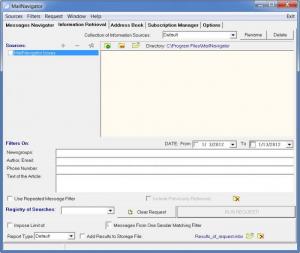MailNavigator
1.16
Size: 1.6 GB
Downloads: 11722
Platform: Windows NT/2000/XP/Vista/7
Organizing your e-mails is something that you shouldn't neglect. In time, they can pile up and you won't be able to tell what's what anymore. Mail Navigator, developed by GEO Ltd, can give you a better grip on your incoming messages. Its features make it very flexible when it comes to organizing and filtering your e-mail and it can also work as a news client.
Getting your hands on it requires downloading a small, one and a half Mb package. Installing the software is not big task. You won't be bothered with Internet configuration options of any kind, so the installation process will last less than a minute.
Visually speaking, the interface doesn't look like much, but functionality is what Mail Navigator is all about. It's simpler than most e-mail clients, but you'll still need some time to get your head around it. Its main functions are placed on separate tabs in the main window. This way, you can easily access a standard messages navigator, an information retrieval function, an address book, a subscription manager and general options.
When accessing the messages navigator, your first reflex would be to look for the inbox or outbox, but you won't find any. Mail Navigator lets you create your own folders which you can manage however you want. Just go to the File menu and click the New Mailbox button and type in a name for the new mailbox. While setting up filters or creating subscription, the mailboxes you have created can be selected from drop down menus in order to tell the program where to send certain messages.
When filtering incoming mail in the Options tab, you can type in parameters like the subject of a mail message or its sender and select the folder it should go in. This gives you great flexibility when organizing your e-mail. The same goes with creating subscription groups. Under the Subscription Manager tab, also via drop down menus, you can select a subscription status such as complete, incomplete, head only or head plus a number of lines and select an accumulation mailbox. You can also filter contents or e-mail here. Just type the keywords in the designated dialog boxes from the bottom side of the window.
The Information Retrieval function allows for an advanced information search in mail archives from the most commonly used mail clients such as Outlook, Pegasus Mail, Netscape and more. A few dialog boxes let you add parameters such as newsgroups, author of an e-mail, phone number message content, and more. Just type your keywords in the designated fields.
Pros
Its looks may not be up to date, but its functions allow for flexible filtering and powerful searches.
Cons
The interface is not the most friendly of them all. But given time, you can get accustomed to it. In this day and age, the amount of e-mail we receive is overwhelming. With Mail Navigator you will have access to better and more efficient filtering methods and more.
MailNavigator
1.16
Download
MailNavigator Awards

MailNavigator Editor’s Review Rating
MailNavigator has been reviewed by Frederick Barton on 03 Feb 2012. Based on the user interface, features and complexity, Findmysoft has rated MailNavigator 3 out of 5 stars, naming it Very Good